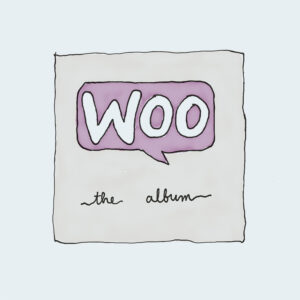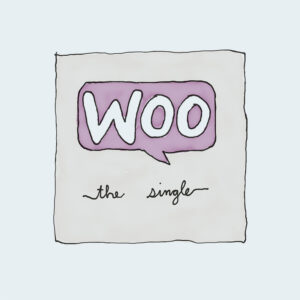Scenario 2.1
Show all filter items when clicking (do not hide empty) – Update others
How it works
- Do not hide any empty options
- Update post count on other filter items
Replicate
- Click on “Decor” under the category filter item
- You will see the tags and color attribute will change the count.
- The category filter item will not change giving the user the ability to make changes easily to the selection.
Settings
Filter Posts Settings
- Content > Main Options > Filter update method: On change
- Content > Main Options > Update filter count and empty options for clicked item: No
Filter Item Settings (for each filter item you want it to effect)
- Content > Empty Options > Show empty filter options: Yes
Optional (to show count)
- Content > Checkbox/Radio > Display filter count: Yes